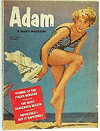So in the latest 3DBuzz project, When Mechs Attack, we're building a custom UI to facilitate the ease of selecting controls and animation attributes on our Mech, but I've hit a snag because I'm running Maya on a Mac. For some reason, Maya can't find the image files I need to place on the UI buttons [worse comes to worse I just won't have the fancy looking UI and will be reduced to using a boring button version- what fun is that?!
I've posted the query to a few message boards to see if anyone has a solution. The part of the code I'm referring to is where we house the images inside of "variables" to access them later for the buttons. I've triple-triple checked the file location paths to no avail:
string $MechRootFile ="/Users/adam_kaszycki/Documents/maya/projects/When Mechs Attack/sourceimages/Mech_Root.bmp";
string $RightFootFile ="/Users/adam_kaszycki/Documents/maya/projects/When Mechs Attack/sourceimages/melUI/Right_Foot.bmp";
string $LeftFootFile ="/Users/adam_kaszycki/Documents/maya/projects/When Mechs Attack/sourceimages/melUI/Left_Foot.bmp";
I've also tried creating a file node in the Hypergraph, mapping the file and copying the location Maya uses to access the file, sourceimages/melUI/Mech_Root.bmp, but that doesn't work either. It's gotta be a Mac bug and I'm trying to get to the bottom of it.
Anyway, just wanted to detail my frustration here as I move along.
Wednesday, June 20, 2007
Thursday, June 14, 2007
Modeled and Textured Mech

I've just about finished rendering out my Alien Abduction film now that all of the lighting and paint effects are complete. I do need to figure out a way to edit it all together and compress the video. So, in the meantime I'm posting the first model from the next project, "When Mechs Attack". This model has been textured as well. Enjoy and feel free to issue any comments you like.
Subscribe to:
Comments (Atom)