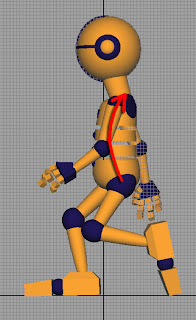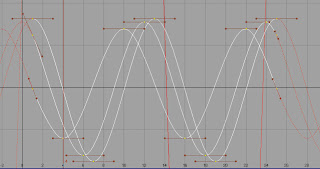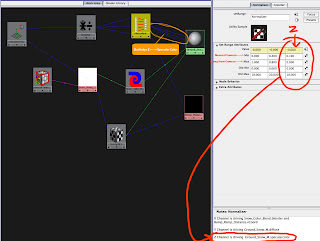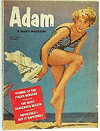This month I'm definitely feasting and not starving! I've got two assignments to complete for
Stephen Gregory by the end of the month before our tutoring session begins. I went to visit my folks for five days [of course I had that scheduled before finding out I'd have some homework]. My wife and I are moving apartments so I can have a proper office/study room, since I work at home and will be going to school from home. AND, I was just assigned a HUGE project at work,
RealNetworks, that needs to be completed in the next week. Now if I could just add a few more hours to the day.......
One of my assignments is to have a character jump. I started sketching some poses on a napkin waiting in the airport, just little thumbnails of poses I imagined a jumping person would take before doing any research....just feeling it out mentally. While I'm still a beginner and finding a good working method, I first just like to imagine what the poses and motion would feel like in my head, put down the ideas and then go do some research to see how close I am and where I'm off. I think animators are essentially conveying the idea and feeling of motion and E-motion!
 click to enlarge
click to enlargeUpon returning from seeing my folks, I picked up
Eadweard Muybridge's fantastic book,
The Human Figure In Motion, to study the plates of men jumping. I then began thumbnailing key and extreme poses from the plates. There are plenty of poses missing from the plates, so I tried to fill them in using my imagination. At this stage. I also looked for the arcs of motion in various body parts [images to come on this in another post] from one plate to the next. Since Muybridge's pics are of actual humans, I exaggerated my poses a bit and added in a few extremes I think will give the jump a livelier feeling.
BUT, this research of course just isn't enough as observing the real deal. Plus, I didn't have a clue how long it would take to create a basic jump. So, last night I took my
MacBook to the new apartment [before we fill it up with our stuff this weekend], and filmed myself jumping with the built-in
webcam. Viewing this and sketching out some more poses, will allow me to fill in the missing blanks from the Muybridge plates, get a better grip on the arcs of motion, the followthroughs, and provide me with a better sense of timing in the action.
While I'm slightly embarrassed to be posting this, I figure on the road to becoming a professional animator and life as one will involve me acting out WAY more embarrassing stunts. So, hereeeeeeeeeees the video clip of me jumping [apologies to the downstairs neighbors].