During today's 3DBuzz DVD instruction, we were producing the shading network for our snowy ground. At the end of the video, Zak [one of the two instructors] challenged the viewer to extend our network to account for the ability to have the specular color [sun's highlight on the snow] fade as it moves away from the camera. Here's a shot incorporating the solution I concocted [which I will edetail below]:

Solution:
1. Put both the Color [Blender] and Bump on the same X channel in the Set Range [Normalizer] column which frees up the Z channel for use with specular color.
2. Just plug OutValZ from the Normalizer into the SpecularColor of the "GroundSnow_M".
3. In the attribute editor for the Normalizer [set range], make sure the Min= 0.18 [in my case anyway...whatever low value you need here] and that the Max = 0. This is because the MIN is nearest the camera and the MAX is furthest away.
Screenshot of solution: [click on pic for a larger version]
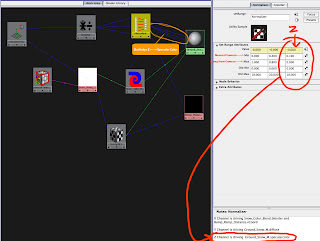

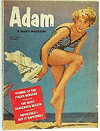
No comments:
Post a Comment