I'm re-watching the DT Walk Cycle videos to ingest and LEARN the concepts at this basic level of learning body mechanics. As a budding animator [and like learning any art form], I want to get the basics buried deep into my subconscious so I can spend more mental energy working about performance and the art of animating. Plus, since this is essentially an online notebook of my journey into learning animation I want to detail the process a bit extensively.
In the posted video here, I've established the contact positions [the points in time where the feet make contact with the ground] for the lower part of the body. Some of key areas we touched upon were as follows:
- Wanted to lower the center of gravity a bit to encourage the knees to bend slightly.
- Rotate forward the side of the hip of the leg extending forward.
- We're trying to establish a good side profile before worrying about any other angles.
- Move one of the feet fwd [using some kind of established foot control in the rig]. We move this fwd beyond where it really should extend to account for the fact that we'll pull it back slightly when we rotate the heel so the toes point up in the air.
- The rig should have an attribute [in our case called "Raise Heel"] that allows you to lift the toes and pull them towards the calf.
- We then pushed the opposite foot backwards to a point where tt's extended and we don't get any knee bend because we'll handle the knee bend through a couple of custom attributes.
- Our rig has an attribute titled "Raise Ball" that allows us to arch the foot. In this case, we want to set the attribute in such a way that it brings the rear portion of the foot fwd towards the knee. In conjunction with this, we set another custom attr titled "Raise Toe" to a position that gives our leg the desired knee bend.
- Our first and last frame should have equal positions of the body parts and hence each attribute will have the exact same values.
- At the mid contact point we'll reverse the position of our legs and essentially place the attr values from one leg on to the other..switching values between the two.
- In the graph editor we want to set up a Pre and Post Infinity view. Do this, inside the graph editor:
- Curves>Pre Infinity>Cycle
- Curves>Post Infinity>Cycle
- View>Infinity

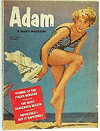
No comments:
Post a Comment